What is Google Applied Digital Skills?
Teach and learn practical digital skills needed for the jobs of today and tomorrow with our video lessons that are free of charge.
The process:
Get started in just a few steps
My Google Applied Digital Skills experience:
I originally tried Google Applied Digital Skills for the $100 gift card on Donors Choose (which I received today!) Info on the offer here. But my kids LOVE it.Each project includes 6-10 videos (3-6 minutes long) with step by step instructions. They follow the steps, test out Google products, and complete a real project.I have done 4 (and they are begging for more!!)
My students--from my gifted student to a student who struggles with reading and math--have all completed the projects with little direction. One student who struggles to stay focused and on task was the first one through the AI project--and he was even able to help another student who got stuck.
On the first project, I did a short intro ("How does Spotify or Hulu know what to recommend?" and how do we use AI in every day life?) We watched the first video on the Promethean Board together, and I stopped so they could do the steps on their Chromebooks. (Steps: Copy file to Google Drive, Rename, etc.) Then I set them loose. I only had a couple of questions from students--and I most times I referred them to re-watch the video.
We invited the Principal to come in and watch as we presented our Visual Dictionaries--complete with AI generated drawings, Google translate pronunciations, and links between slides. Several of my students chose to go back and add more words to the dictionary. (The assignment called for three words).
The assignments we completed were:
We invited the Principal to come in and watch as we presented our Visual Dictionaries--complete with AI generated drawings, Google translate pronunciations, and links between slides. Several of my students chose to go back and add more words to the dictionary. (The assignment called for three words).
The assignments we completed were:
* Discover AI in Daily Life
Tools used: AutoDraw, Docs, Quick, Draw!, Slides, Translate
Skills taught: Creating a report, Critical thinking, Presentation formatting, Slide design, Slide hyperlinks
Final product: a Google Slides—Visual Dictionary with links to pronunciation.
Final product: a Google Slides—Visual Dictionary with links to pronunciation.
* Make Pop Art in Google Drawings
Tools used: Google Drawings
Final product: Pop art
*Google Sheets for Beginners
Tools used: Sheets (like Excel)
Skills taught: Organizing data, Project management, Spreadsheet design, Spreadsheet organization
Final product: Google Sheets --budget with calculations
*Work with Fractions in Google Sheets
Tools used: Sheets
Skills taught: Advanced formulas, Data representation, Spreadsheet design, Spreadsheet organization (They even learned how to FREEZE the top panels!)
Final product: Google Sheets--Recipe conversion spreadsheet
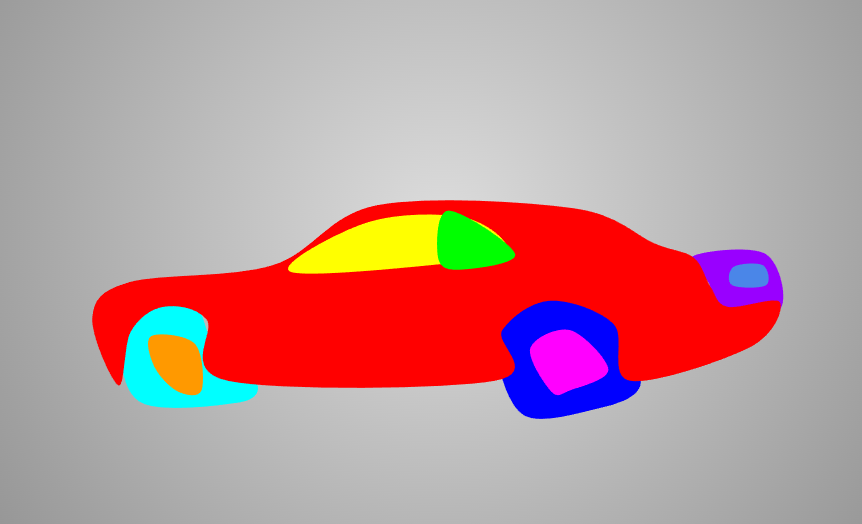





No comments:
Post a Comment
Thanks for your support on this journey. Please be nice (to me and to other commenters).